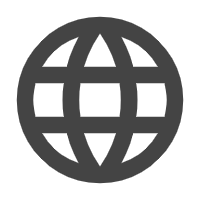IG(Instagram) Story Saver Online
Download and save your favorite Instagram Stories with one simple click.

What is IG(Instagram) Story?
Instagram Stories, launched in August 2016, allows users to create and share slideshows of photos and videos from inside the Instagram app. With Stories, you may edit photos and videos with text, drawings, music, and emojis. Then your edited photo and video content can be posted in an organized sequence and show up in the feeds of those who follow your account. Instagram Stories make it possible for users to share more content without flooding their Instagram feeds. But the content users posted to Instagram Stories is available for only 24 hours from the time of posting. After that, it will automatically disappear. So, if you find a favorite Story and want to save it for later replay, you can try our Instagram Story saver online.
Why should you use vidmateonlinevideo Instagram Story saver?
Instagram does not support saving Stories offline. Then you may need a free downloader to get your favorite Instagram photos or videos. Our Instagram Story downloader is the perfect online tool that can be used to save Instagram Stories in high resolution without any cost. Check the following features, and then you will know why our IG Story saver is the best.

One-Click Download
The whole download process is simple and fast. First, enter the post link, and then wait a few seconds to get the video information. Finally, select the format you want to download and click the "Download" button.

Completely Free
You can get started with our Instagram Story downloader without any cost. Using our tool, you can save what you want with no effort.

All-In-One Saver
Downloads of Instagram images, videos, Reels, and Stories are all possible with our tool. And it works with multiple formats (MP3, MP4, MKV, AVI, etc.) and resolutions (360p, 720p, and 1080p). To that end, our tool is all you need to get any desired content from Instagram.
How to save IG(Instagram) Story online?
Follow the steps below to see how our Instagram Story saver works.

Step 1
Log in with the Instagram app or with any web browser.

Step 2
Find the post you want to download.

Step 3
Copy the link from the Instagram Story.

Step 4
Paste the URL into our input box inside a browser.

Step 5
Click the "Download" button to save the content.